iphoneアプリ開発日記その11
webview の座標を取ってみる
webview にポップアップを出したくなったので、タッチしたところの座標が必要なのです。
タッチイベントの検知は前回やったので、あとは座標を取ればいいだけかな。
ひゃっはーこいつは楽勝だぜ!
いったいどうやって座標を取れというのです?
グーグル先生にお尋ねしたところ、3つ候補が返ってきた
- ios の GestureRecognizer で取得する
- ios の touchesBegan メソッドで取得する
- javascript で取得する
なんとなくジェスチャーは使いたくないので、2か3だな。
ひとまず両方やってみよう。
touchesBegan で座標を取る
さて、試してみよう。
単純に touchesBegan メソッドを実装すればいいのかと思ったら、webview の場合はそのままでは動かないようだ。
いろいろ見ていたところ、カテゴリを使ってイベントを渡してあげるといいみたい。
ここを参考にした。
んで、コードがこうなった。
後で使う為に、touchesBegan 内で座標をプロパティに突っ込んでおく。
コード
UIScrollView+TouchEvent.h #import <UIKit/UIKit.h> @interface UIScrollView (TouchEvent) @end UIScrollView+TouchEvent.m #import "UIScrollView+TouchEvent.h" @implementation UIScrollView (TouchEvent) - (void)touchesBegan:(NSSet *)touches withEvent:(UIEvent *)event { [[self nextResponder] touchesBegan:touches withEvent:event]; } @end viewController.m @interface ViewController () @property CGPoint touchPoint; @end @implementation ViewController - (void)touchesBegan:(NSSet *)touches withEvent:(UIEvent *)event { self.touchPoint = [[touches anyObject] locationInView:self.view]; NSLog(@"point: %f, %f", self.touchPoint.x, self.touchPoint.y); [super touchesBegan:touches withEvent:event]; } @end
結果 ちゃんと座標が取れました。
2013-06-25 11:48:33.319 webTest[80946:11303] point: 171.000000, 145.000000
OK っすね
javascript で座標を取る
前回、タッチイベントを扱ったのですが、
それに「pageX/pageY」というプロパティがありました。
これを使えばいけるだろうか…
ためしてみましょう。
コード
$('body').bind("touchstart", function() { event.preventDefault; alert("pageX:"+event.pageX+" pageY: " + event.pageY); });
結果
iphone シミュレータの高さは450 程度なのに、普通に pageY に 700 とかくる。
pageX/pageY は、やはりページ全体の座標だった。
さて、どうするか。
ここを見ると、clientX/clientY プロパティが使えそうだ。
しかし、touchevent には含まれていないようだ。
調べてみると、event.changedTouches[0] の中に入ってるみたい。
iPhone/Android/PC 対応。jQuery で書くタッチイベント (フェンリル | デベロッパーズブログ)
試してみる
コード
$(function() { var bodyInterval = 300; $('body').bind("touchstart", function() { event.preventDefault; var x = event.changedTouches[0].clientX; var y = event.changedTouches[0].clientY; timer = setTimeout(function(){ alert("x:"+x+" y: " +y); }, bodyInterval); }); $('body').bind("touchend touchmove touchcancel", function(){ clearTimeout(timer) ; }); });
結果
タッチしたのは両方とも左上らへんです。
スクロール前
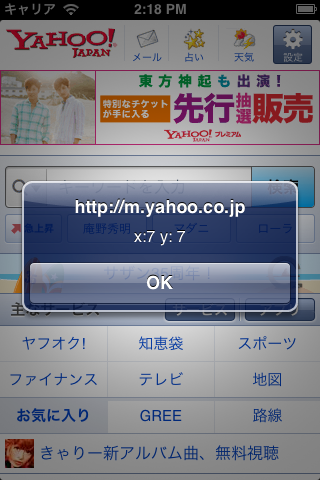
スクロール後

これで、ページのスクロールに関係なく、画面上の座標が取得できました。